Femap 11.3.1 is now available on the Siemens download site. You will need a webkey to access. Among the new features and corrections for things I’ve personally experienced:
- Time to mesh surfaces with many holes has gone way down
- Fixed some causes of nodes failing to display
- Fixed “FEMAP not being registered as a COM server”
- Corrected issue with Mesh, Connect, Unzip and Mesh, Connect, Closest Link commands where results for CBUSH elements created by specifying a Coordinate System ID would not be displayed in the correct orientation for Contour Arrow plots.
As this is a x.y.z+1 release, no change is needed to licensing.
What I like to do when updating to the next version of femap
- Export toolbar from old install – these are your Menu and Toolbars, Panes, Shortcut Keys, and User Commands
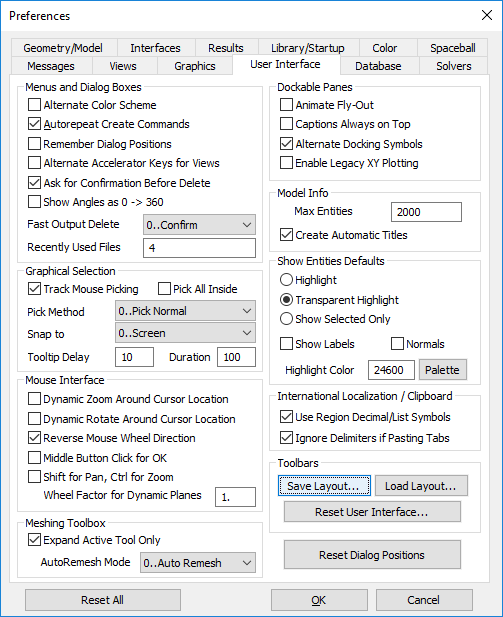
- Import toolbar into new install (same window)
- Transfer femap.ini file – contained in this file is your preferences, licensing setup, and user tools path
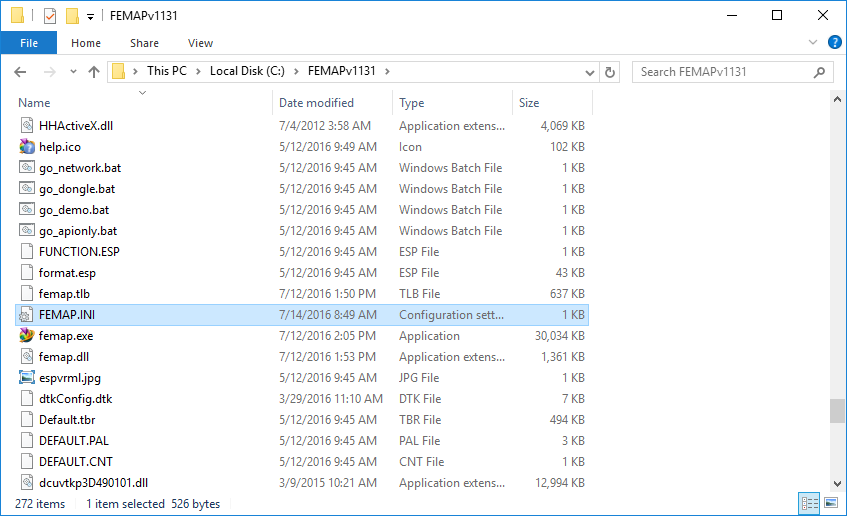
- Transfer RCF file if any adjustments were made (advanced Nastran users only)
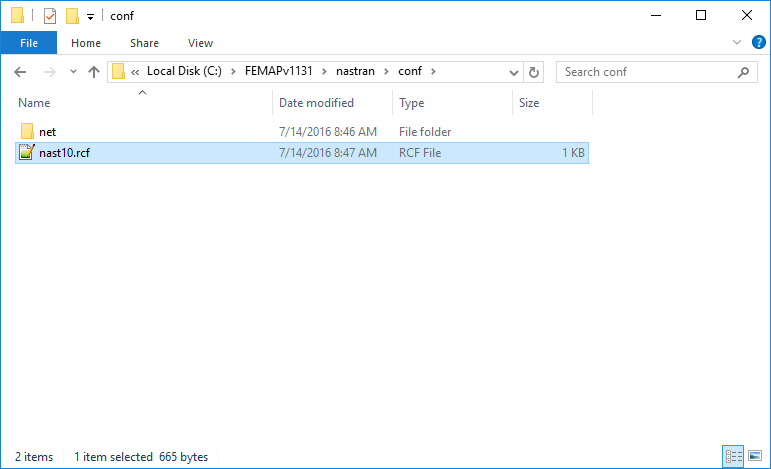
Happy Femaping!
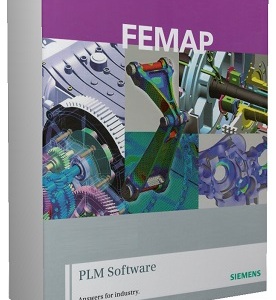
Pingback: Femap v11.3.2 released! – Learning Femap (www.LearningFEA.com)
Pingback: Femap v11.4 has been released! – Learning Femap (www.LearningFEA.com)