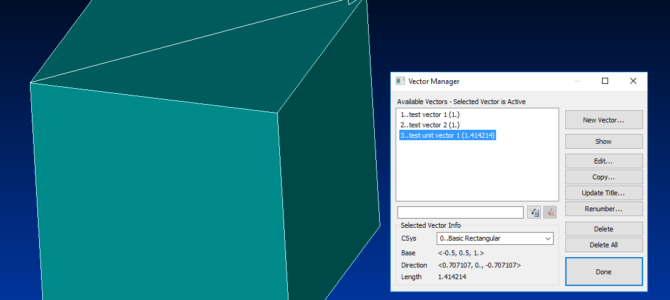Note: See this page for my recommended upgrade process. That page has links to the appropriate Siemens PLM Software download website, along with some tip and tricks for carrying over your preferences and program setup from the old version.
Femap 11.4 has been released as of 6/5/17. Since this is a 11.X release, you will need an update to your licensing file or dongle codes. Notably, this latest version include:
- Autoscaling graphics window option for Show Entities command
- Helps user locate visually entities of interest
- Active view automatically centered and magnified to highlighted entities
- Can break curves at all intersections with a single command (instead of one by one)
- Two new options under Tools – Vector and Plane managers
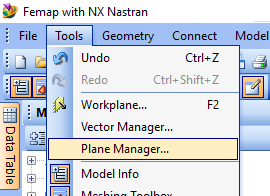
- Vector manager – save vectors to your Femap database
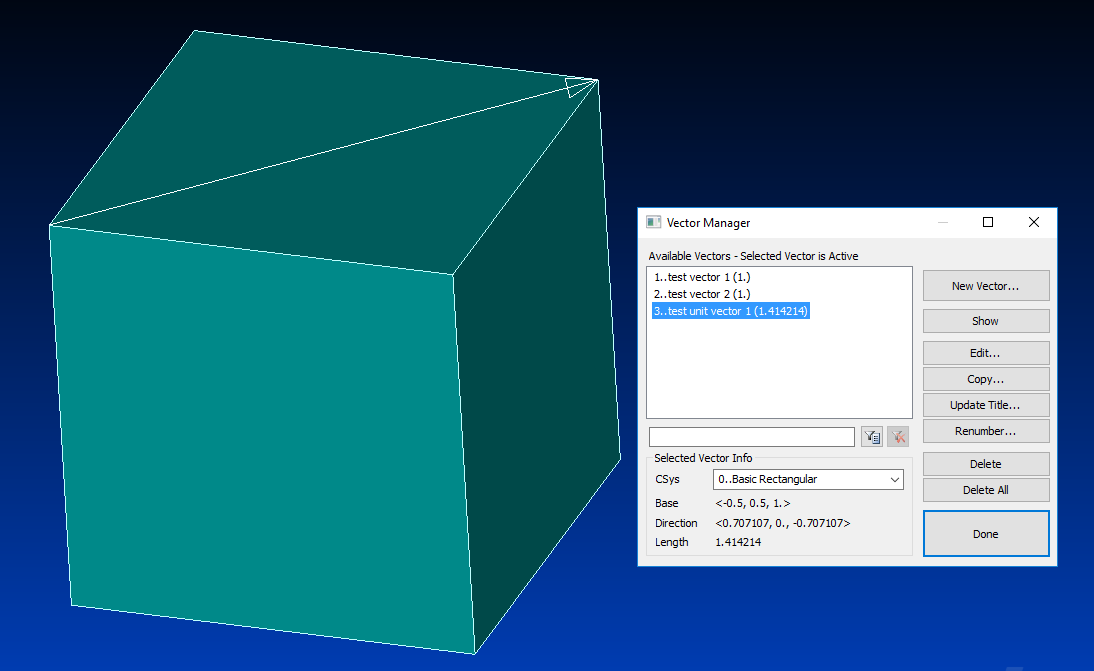
- Plane manager
- Can create and save planes to your Femap database from the Plane Manager dialog
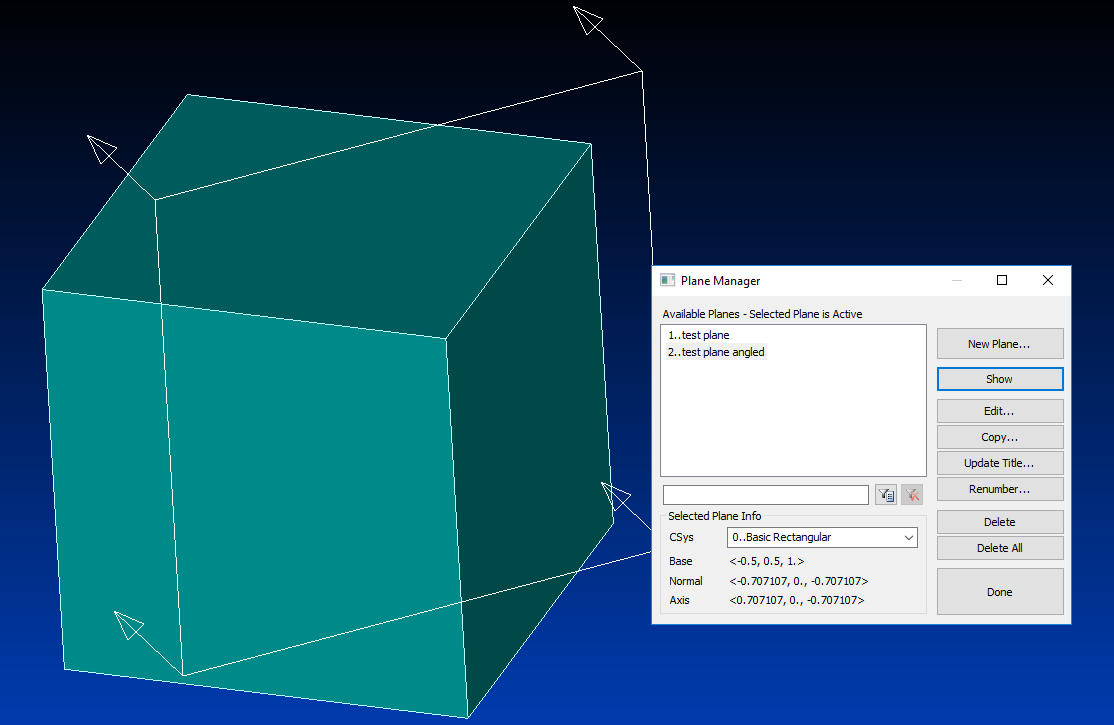
- Here it can be used to slice this solid by selecting “Methods ^”, then selecting “Saved” to bring up the Plane Select menu.
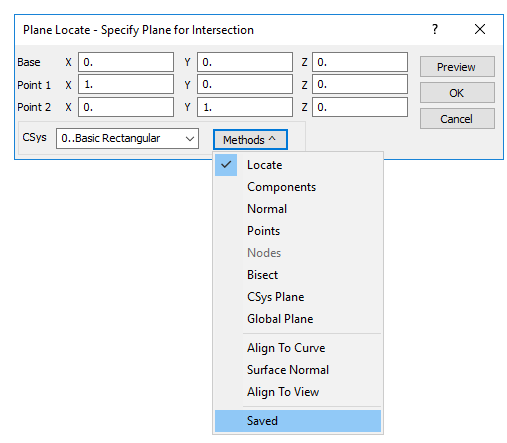
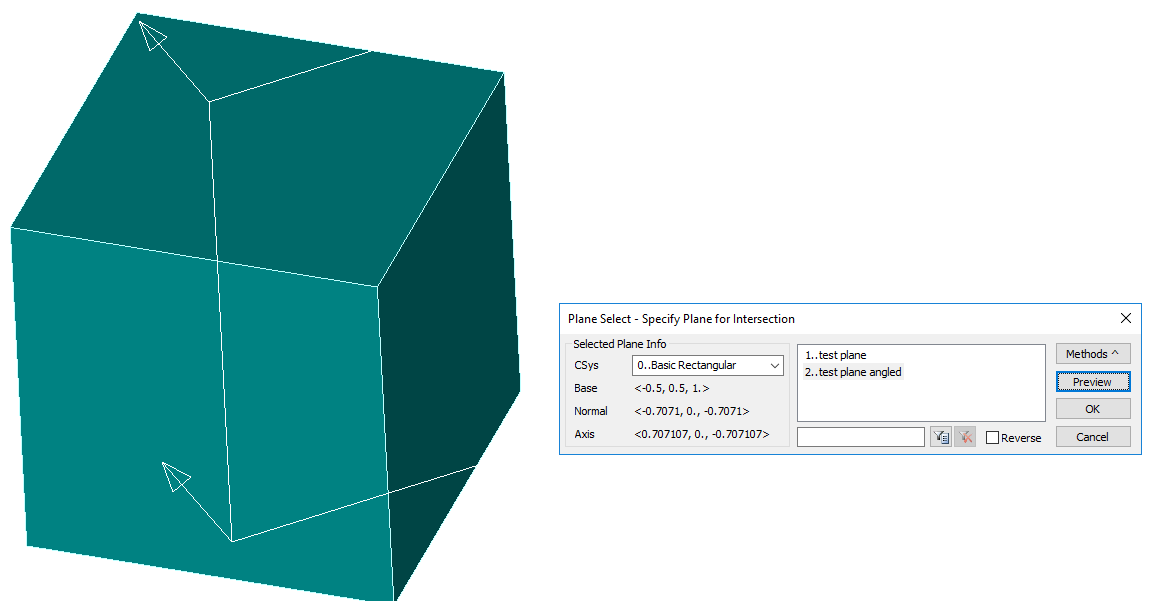
- Can create and save planes to your Femap database from the Plane Manager dialog
- Rigid elements connected to nodes on a geometry feature, such as curves or surfaces, will be updated when the mesh on that solid is changed via the Meshing Toolbox. No more having to edit each rigid connected to your solid mesh when the mesh sizing changes!
- New function/ Table editor
- Functions hold model data that can describe complex (i.e. time based) loading, material behavior (i.e. mechanical properties as a function of temperature), etc. Tables are similarly useful.
- It’s worth reviewing from the 11.4 newfeat.pdf documentation (in ..\FEMAPv114\pdf\ directory), specifically page 9
- Reflecting planar elements with material angles will now also reflect their material angles.
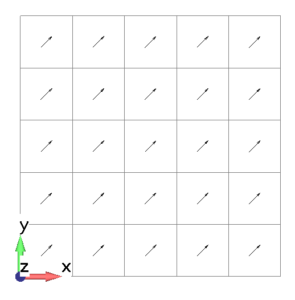
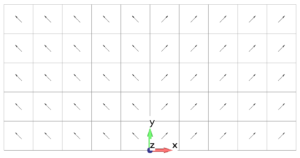
- Listing a coordinate system will now also show the transformation matrix relative to another coordinate system
- Refining elements with Mesh, Editing, Element Refine will update the groups the original element set referenced (e.g. to include the newly generated entities)
- Neutral files are now only written with max precision (significant digits was an option before, “Neutral Digits”)
- New option for STRAIN Output requests
- Can recover (outer fiber strains) or (reference plane curvature + curvatures)
- This is the new NASTRAN Output Requests dialog
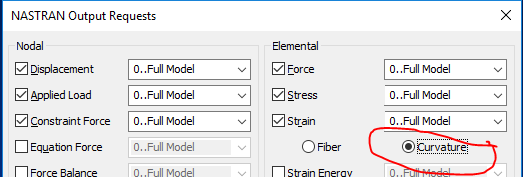
- Fiber is the default, those the curvature option is new. This changes the format of the STRAIN case control request:
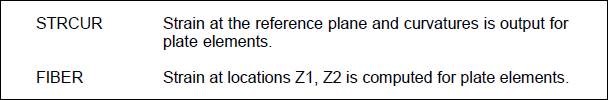
- The Draw/ Erase menu has a new option
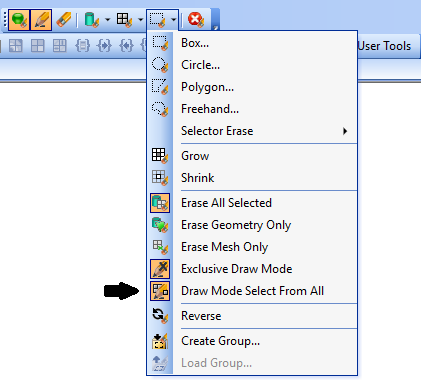
- Draw Mode Select From All – When this option AND “Draw Mode” are both enabled, this option will cause ALL entities to be shown when a Draw/Erase menu dialog selection is open. This was the default behavior in v11.3. Now in v11.4 you can disable this so that only selectively draw entities are ever shown (even if a select dialog is open).
- Note that “Draw Mode” is activated when denoted with the pencil tip icon, as opposed to “Erase Mode”, where the pencil eraser icon is enabled. “Draw Mode” shows ONLY the entities you’ve selected through the Draw/Erase menu. “Erase Mode” is used to blank, or erase the entities you’ve selected using the Draw/Erase menu (and shows everything else in the model).
- Here’s a demonstration when this is enabled (as was the default behavior in v11.3). In the last tile, when a dialog is initiated, the elements return into view when this option is enabled:
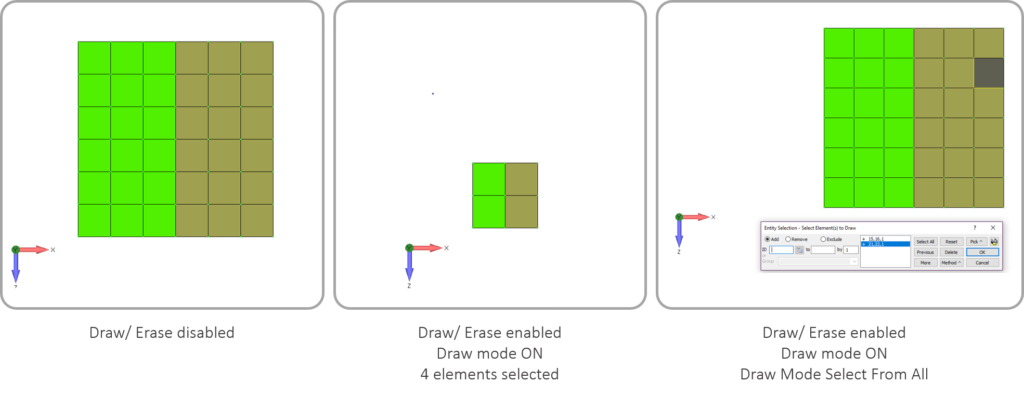
- The default install directory appears to now be C:\Program Files\Siemens\FEMAPv114. The program used to install to the root directory by default.
Head to https://download.industrysoftware.automation.siemens.com/ to download the installer. You will need a Siemens webkey. See the SDA FAQ page if you have any questions.