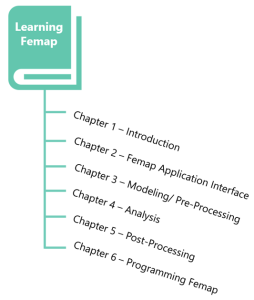Learning Femap is divided into six chapters in the logical order of structural analysis. Each chapter covers a unique capability of the program and includes inline examples of command uses. There are three supplemental walk-through tutorials that help users jump right in.
- Chapter 1: Introduction
- What is FEMAP and what does it do?
- Who Uses Femap/ NX Nastran?
- Engineering Process
- Femap and NX Nastran
- How you should use this book
- Conventions
- Chapter 2: FEMAP Application Interface
- Using the Keyboard and Mouse
- Screen Layout
- Keyboard Shortcuts
- Preferences
- Modeling Organization/ Visibility
- File Types, Importing and Exporting
- Testing Your Understanding
- Chapter 3: Modeling/ Pre-Processing
- Geometry
- Materials
- Nodes
- Elements
- Properties Vs. Materials
- Setting Meshing Attributes
- Meshing Geometry
- Meshing Without Geometry
- Connections and Regions
- Modeling Composite Laminates
- Mesh Quality
- Boundary Conditions
- Bolt Preload
- Merging Models
- Tips and Tricks
- Testing Your Understanding
- Chapter 4: Analysis
- Nastran Review
- Analysis Menus
- Analysis Setup
- Pre-Analysis Checklist
- Initiating An Analysis
- Errors
- Testing Your Understanding
- Chapter 5: Post-Processing
- Stress/ Contour/ Fringe Plots
- Failure Predictions
- Results and Output Vectors
- Post-Analysis Checklist
- Testing Your Understanding
- Chapter 6: Programming Femap
- Program Files (.prg/.pro)
- API Programming (.bas/.cls/.obm Files)
- Programming Environments
- Example 1: Turn off Visibility of Elements By Property
- Example 2: Print thicknesses of select plate properties in Femap
- Tutorials
- Tutorial 1: Distributed Loading On Fixed-Pinned Beam
- Tutorial 2: Bicycle Wheel (Preload)
- Tutorial 3: Composite Wing
- Appendix A
- Test Your Understanding Answer Key
- Femap Documentation
- NX Nastran Documentation
- Frequently Asked Questions: Femap
- Useful Information in the f06 File
- Keyboard Shortcuts