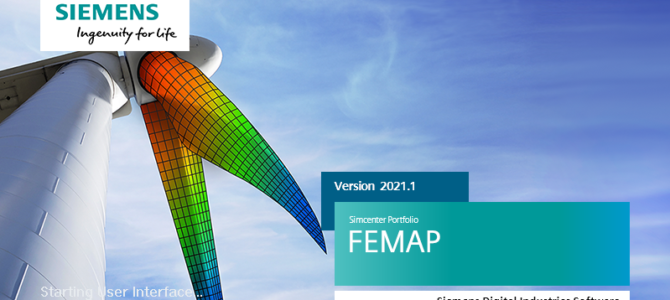This post attempts to explain an issue when working with Femap and Nastran that might be helpful.
If you have landed on this page from a search, then you have likely received the following message from Simcenter Nastran via Femap or by inspecting the f06 file on a failed solution and are looking for some context.
The Error Message
*** USER FATAL MESSAGE 1259 (GETLIN)
PREPROCESSOR CONTROL VALIDATION FAILED.(A)
*** USER INFORMATION:
THE BULK DATA SECTION OF THE INPUT DATA HAS BEEN CHANGED OR
WAS CREATED ON A DIFFERENT COMPUTER.
What do those words mean?
- Fatal = Nastran was unable to continue
- Preprocessor = Femap
- Control validation = You submitted a job to Nastran using the bundled Nastran/Femap license, but the checksum doesn’t match what Nastran expects
- Bulk data section = The section of your Nastran solution input file with your model entities (grids, elements, etc) and usually some other parameters
- A different computer = Nastran has detected a changed in the bulk data section by comparing the checksum in the input file with the checksum it expects from the actual included bulk data section
What is this checksum?
The checksum is small code (a set of characters) derived by a proprietary Siemens algorithm using the bulk data section of the input file as input to generate a code that is unique to that file. You can see the checksum at the end of your Femap-written Nastran input file next to the ENDDATA card.
Typically, a preprocessor is used to write out a Nastran input file. When Femap does this, it appends a checksum string at the end of the input file. Then, when the Simcenter Nastran solver receives this file, it also internally calculates this checksum and then compares it to the one it finds. The checksum alerts Simcenter Nastran as to whether the input file was changed since originally written, since even a single character of difference produces a different checksum code.
What is the real point of the checksum? When you buy Femap bundled with Simcenter Nastran, Siemens is selling you Simcenter Nastran at a discount, and they don’t want you to be able to treat this as a site-wide solver on a dedicated compute cluster; it is meant for a single computer only. The ability to manually edit and run files essentially decouples (unbundles) Femap and Nastran. They may also intend to keep you in the Femap/ Siemens ecosystem, but that is speculation.
So why did I get this message?
For one of three reasons:
- You do not have adequate licensing. You tried to do something your licensing doesn’t permit, such as manually editing the input file after it was written by Femap.
- You do have adequate licensing onsite, but another user in your floating license pool is already using your enabling licenses (listed in the next section). You can check this in Femap by going to Help, About, Security, and listing your licenses.
- You do have adequate licensing, and you made a minor mistake in the Nastran input file.
What if it is because of inadequate licensing?
You have three options:
- Make any manual edits in the analysis “Preview” window in Femap before submitting the job. Femap will write out the checksum that reflects your edits. You can conceivably write an entire input file here from scratch if you wanted, though most just want to make a minor edit.
- Purchase the desktop extension add-on ($). Removes the checksum requirement for a desktop license. Talk to your software vendor.
- Purchase Enterprise Nastran ($$$). Removes the checksum requirement for an enterprise license. Talk to your software vendor.
What if I have one of those products and I still get the error message?
This is admittedly frustrating, because you don’t deserve to receive this message. After all, you have paid your dues! What the author has found is that this comes down to one of two reasons:
- You simply forgot to place an ENDDATA card at the end of your input file. This is not always required but is with the Desktop extension (at least).
- You simply forgot to use carriage returns to prevent include file statements from exceeding the limit of 72 characters. You can read more about this requirement in the Nastran manuals.
I hope the above advice was helpful!
Please note, the above information is for advanced users and thus above and beyond the scope of the Learning Femap book.