As always, you can read my recommended Femap upgrade process here. That page has been updated for v2019.1 to reflect the new location of the femap.ini settings file in the AppData folder instead of the Femap program files.
New features are documented in the readme.pdf and New Features.pdf files under the pdf folder. Program changes are numerous and so I highly recommend reading those to understand the differences with past versions of the software.
One of the most obvious changes is in the program’s naming. As Femap is a Siemens PLM Software tool, they have fitted it under the Siemens “Simcenter” label. So you’ll notice a lot more of the branding within the program. The official name for the Femap with NX Nastran bundle is now “Simcenter Femap with Nastran Version 2019.1“.
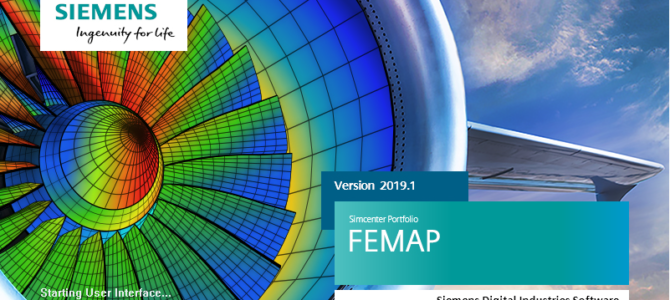
Pingback: 10 Differences between Femap and NX Advanced Simulation/ Simcenter 3D – Learning Femap (www.LearningFEA.com)